PDI から Powershell を実行してみた
オープンソースのETLツール 「Pentaho Data Integration」 から 「PowerShell」 を実行してみました。
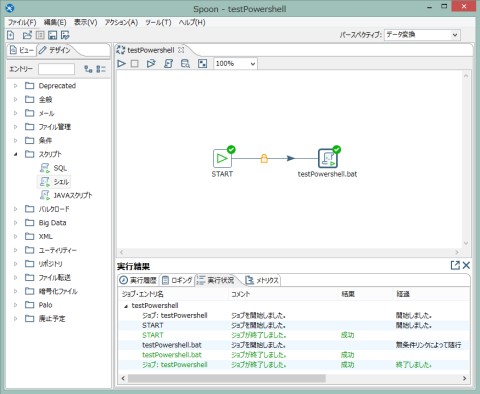
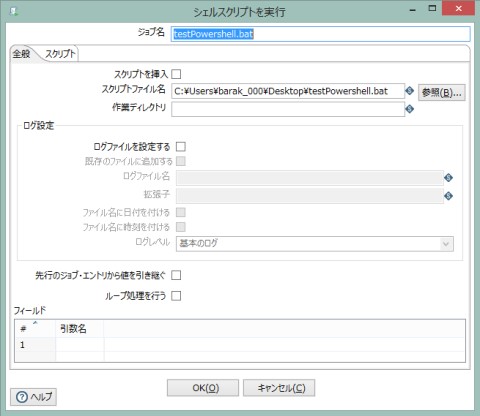
powershell -ExecutionPolicy RemoteSigned
-File C:\Users\barak_000\Desktop\test1.ps1
関連情報
・Shell
- Pentaho Data Integration - Pentaho Wiki
・Execute
a process - Pentaho Data Integration - Pentaho Wiki
・Jungle
Java - Pentaho Data Integration 関連情報メモ
・Jungle
Java - PDI で MongoDB に接続してみた
・Jungle
Java - PowerShell 関連情報メモ
・Jungle
Java - 『Windows PowerShellクックブック』
p.s.
「シェル(Shell)」 のアイコンは、「ジョブ(Job)」 作成時にのみデザイン画面に表示されます。「データ変換(Transformation)」
作成時には表示されません。

 Entries (RSS)
Entries (RSS)